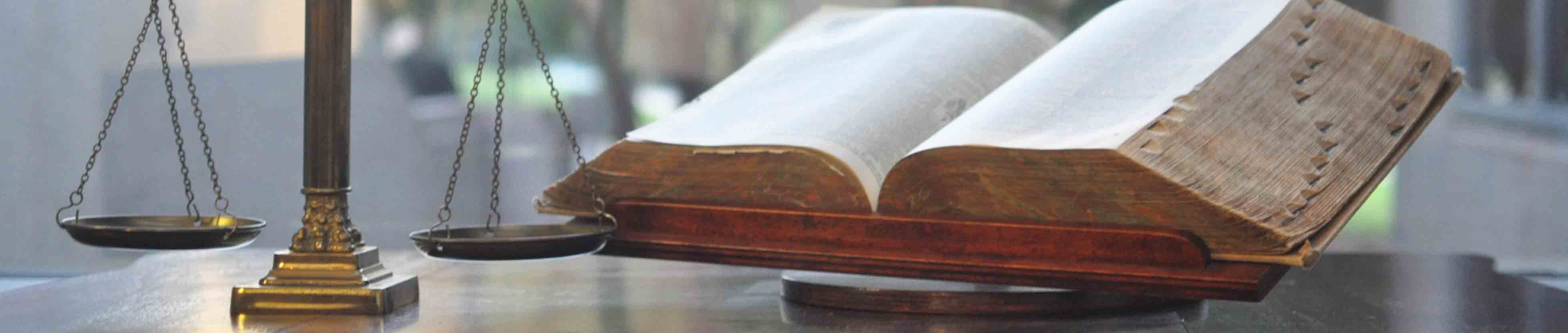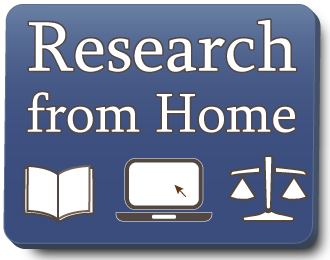Wi-Fi in the Library
Free wireless Internet access is available at the State Law Library for individuals with wireless-enabled laptop computers or devices. This service allows you to quickly and easily connect to and access the library's online catalog and the Internet.
You will need:
- A laptop computer or electronic device with an 802.11b or 802.11g compatible wireless Ethernet network card
- Software to support the wireless network card
- A Web browser (Firefox, Google Chrome, Internet Explorer, Safari, Opera, etc.)
To get connected, use the following configuration settings. If you need assistance accessing the wireless service, please see our troubleshooting guide. Staff assistance is not available for configuring your wireless connection.
SSID (network name): Judicial_Guest
Password: please request the password at the reference desk
We also have an additional public Wi-Fi network that may be accessed outside of the building where the connection allows:
SSID (network name): State Law Library Public
Password: SLL_GuestAccess
Printing and access to library databases are not available with the wireless connection. You must use a library workstation to access our electronic databases.
Limitations and Disclosures
The network administrator reserves the right to remove or block any computer or device that is believed to pose a security risk from the network.
The library's wireless network is not secure. Information sent to and from your laptop can be captured by other individuals with a wireless device and the appropriate software.
Please note that the library staff is not permitted to handle your laptop, device, network card, or configuration settings. The library cannot accept the liability of handling your equipment. If you need assistance, contact the manufacturer of your hardware or software.
Library staff members are not able to provide technical assistance to you, and there is no guarantee that you will be able to make a wireless connection. However, staff can provide you with a troubleshooting guide to help you with your configuration.
The library is not responsible for any changes you make to your device's settings.
Wireless access is available during business hours, from 8am to 5pm, Monday through Friday. Printing is not available from the wireless network.